Finally, I found a secure online tool to convert my Nikon RAW pictures. And I don’t have to pay a dime!
John Hampton
Conversion of a NEF to JPG format usually comes with the price of specialized software. However, with this NEF converter, you can convert RAW Nikon file format to JPG and also to most popular image formats BMP, TIF, EPS, EXR, GIF, ICO, PNG, SVG, TGA, TIF, TIFF, WBMP, and WEBP. The easiest way to convert all your files with zero cost is just a few clicks away.
Convert NEF files to JPG format following an easy three-step process.

Drag and drop up to five NEF images in the designated area or press the Choose Files button to browse your PC for the images.

After upload of your images, use left-click on the Choose Format list to select one of the available formats JPG, PNG, BMP, etc. Press the Convert button to start conversion.

When the conversion is finished, press the Download button to save or open converted images on your PC.
If you intend to manipulate the image, the NEF format has more to offer with its lossless compression. However, it is not possible to view or edit Nikon RAW files without specialized software. JPG format has far more options for editing and sharing images. If you are willing to compromise a bit on the quality, but not on the file size, JPG is a better option.
NEF format is a Nikon Electronic Format that contains RAW images directly from the camera sensor. NEF file contains lens and camera data, but also, contrast, white balance, sharpness, etc. This image can have a 12-bit or 14-bit color depth depending on the type of Nikon camera in use. Taking into account all this information stored in a file, it’s no wonder that the NEF file is substantially bigger than the JPG file.
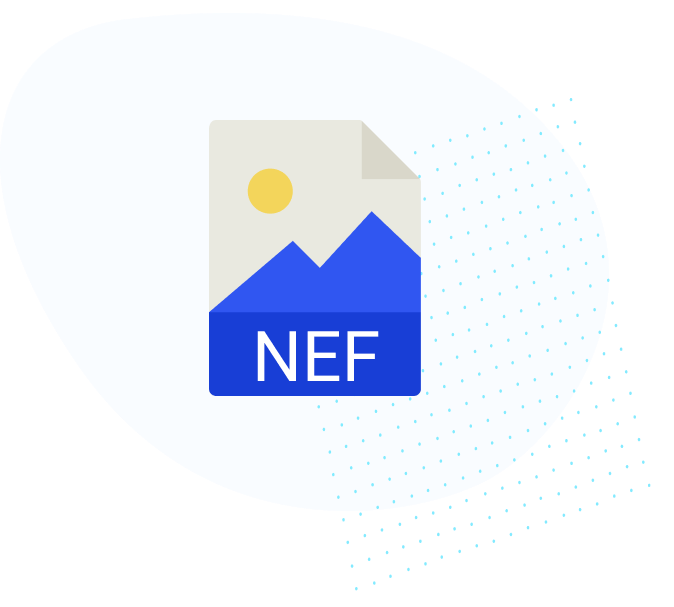
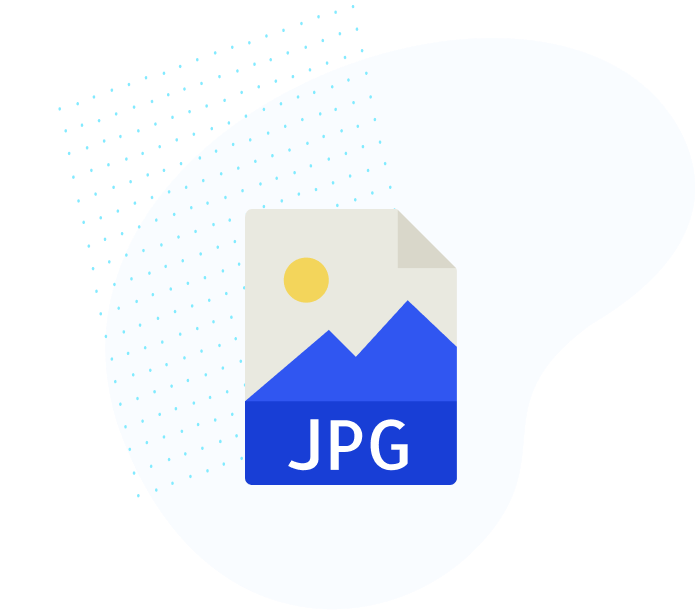
JPG stands for Joint Photographic Experts Group, and it became available in 1992. That means it has been around for a while, and it became a default standard for editing, sharing, or printing. The JPG format is also convenient because it uses lossy compression that can reduce file size to a tenth part without a noticeable difference in image quality. Another JPG characteristic is that it supports only 8-bit color depth.
NEF converter is an online-based tool that offers the use of premium features for free for every user. Convert NEF to JPG or any other supported image formats with ease. Also, batch conversions are available. So, if you need an efficient tool that can convert up to five files at once, this is the best solution for you.

The privacy of our user files is our main priority. NEF converter will automatically delete all uploaded files within 1 hour from conversion. That is why no third party will ever get a hold of your files.

Online NEF converter is the best solution if you’re searching for a fast NEF to JPG conversion. There is no need for installation or leaving personal data.

NEF converter has a simple three-step set of instructions. Along with design with a minimalistic look, this converter enables every user to convert their files with ease.

NEF format contains a ton of sensor camera data, in comparison to JPG. That is why our developers made sure that conversion takes place with the advanced algorithm that ensures the minimal effect on image quality.

Regardless of an operating system, as an online tool, the NEF converter is functional on every device with OS as long as you have an Internet connection.

With an online NEF converter, it’s possible to convert all your RAW Nikon files free of charge. The number of conversions is unlimited per user.
Free online NEF converter has a primary goal to be the number one free conversion tool for NEF to JPG format. That’s why we made sure to enable advanced premium options for all users free of charge. Whether you are the first time here or a frequent user of NEF converter, to improve, even more, we need to know about your experience converting images.

Finally, I found a secure online tool to convert my Nikon RAW pictures. And I don’t have to pay a dime!
John Hampton

For the work project, I had to make video and pdf presentations with digital images that the client had sent in NEF format. Fortunately, I found this online NEF converter that has everything I need – it’s fast and free!
Mary Andrews

As an amateur photographer, I just took a bunch of RAW photos on my Nikon D850. Luckily, I have heard of this reliable NEF converter to convert my RAW images to JPG. Recommend it tremendously!
Darrel Hudson

Part of my job is taking digital photos and video on a professional Nikon camera. At first, I didn’t know what to do with NEF files I got when I transferred my images to a PC for pdf presentation. I’m happy that I found this free online NEF converter that converts them to JPG.
Anne Leigh

Scrolling through the countless results on how to convert NEF to JPG, I found this online converter that works without installation.
Billie Weir